|
1. Either start a 'Map Search' or View the 'Map' tab from within a search.
2. Click on the 'Red Push Pin' in the bottom right corner of the screen. 3. Enter the subject property address and select 'Locate'. 4. Adjust the location of the 'Push Pin' if needed, then select 'Use This Location' to confirm the placement on the map. 5. If you would like to perform a 'Radius Search', make that selection and enter in your preferred distance. This function is a great way to start your search for comparable properties; just be sure to refine your results using the the additional criteria on the left (square ft, bed, bath, status...) |
AuthorKWWVC Staff Archives
January 2019
Categories |
Each office independently owned and operated. Copyright © 2018 CALBRE#01859199

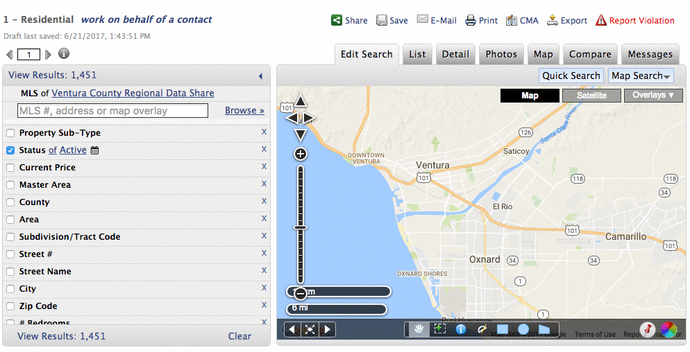
 RSS Feed
RSS Feed