It's game day.Here in beautiful Ventura County, we definitely don't have a shortage of establishments hosting Game Day festivities. That's why we wanted to break down some of our absolute standouts! If you're still looking for a favorite haunt this Sunday, let us lend a hand. Read on!
Daily Digest, No MoreIf you haven't yet noticed, the Daily Digest emails have become empty shells with no events and data. Unfortunately there is not an 'off' button for our MC to disable all emails from this system, but with a few quick steps you can manage your preferences. Step 1Click any of the blue 'go to' links in the email, you may be prompted to login in to myKW. Or, you can select myMarket Center Intranet from myKW.KW.com login page Step 2Select the settings gear icon in the upper-right corner. Step 3Navigate to My Preferences, Email & Notification Preferences. Step 4Scroll down to Email Digests and choose Never and Update Frequency. Success!You've rid yourself of these pesky empty emails. Now you can be sure to get connected with our new Calendar following the steps here.
We want you to be in the know when it comes to training classes, meetings and events here at KWWVC. Here are a few steps you can take to connect your google account to our calendar. The following steps are shown on desktop device. Mobile iOS devices will require manual entry into their settings this can be viewed in another article. Step 1Visit our Calendar page and click the subscribe button. Step 2Sign in to your Google account; this could be a personal gmail account or your @kw.com account. If you are unsure about your password for your @kw.com account or for help on resetting it, please view this article. If you are already signed in to your preferred account, proceed to step three. Step 3Agree to add our KWWVC Events Calendar to your account. Step 4Personalize it! This is optional, but you can hover over the calendar in the left-hand side and select the three vertical dots for more options. From here you can personalize your notifications to your preference and much more. Congratulations, You're Connected!Now you'll be in the know as to events going on here at the office.
|
AuthorKWWVC Staff Archives
January 2019
Categories |
Each office independently owned and operated. Copyright © 2018 CALBRE#01859199


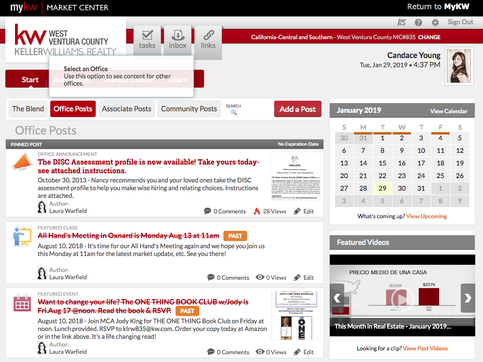
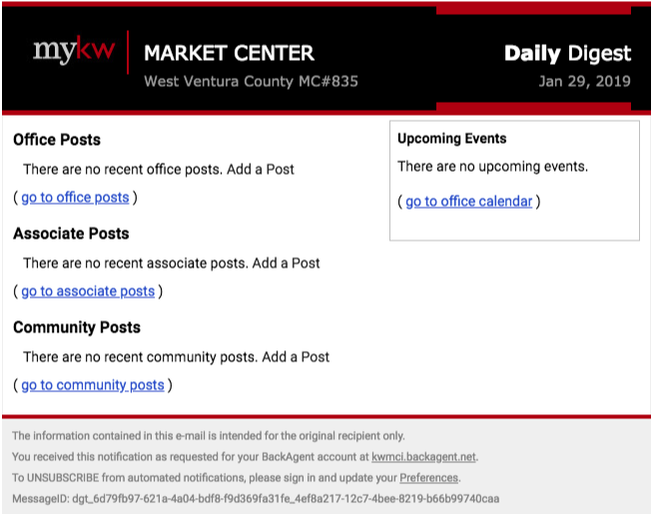
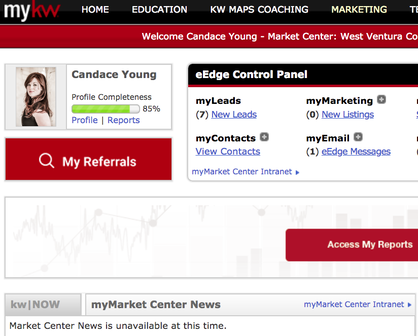
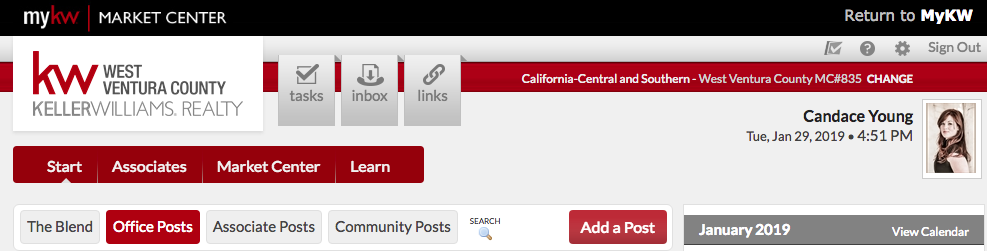
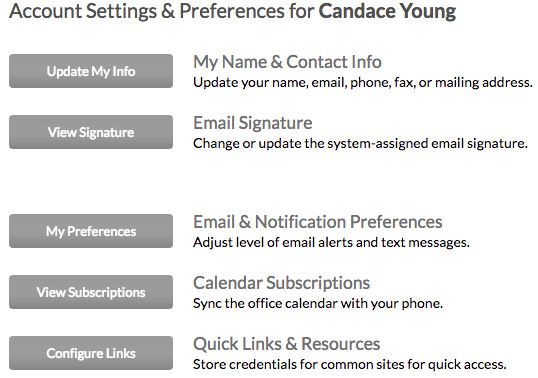
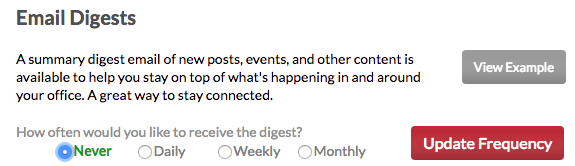
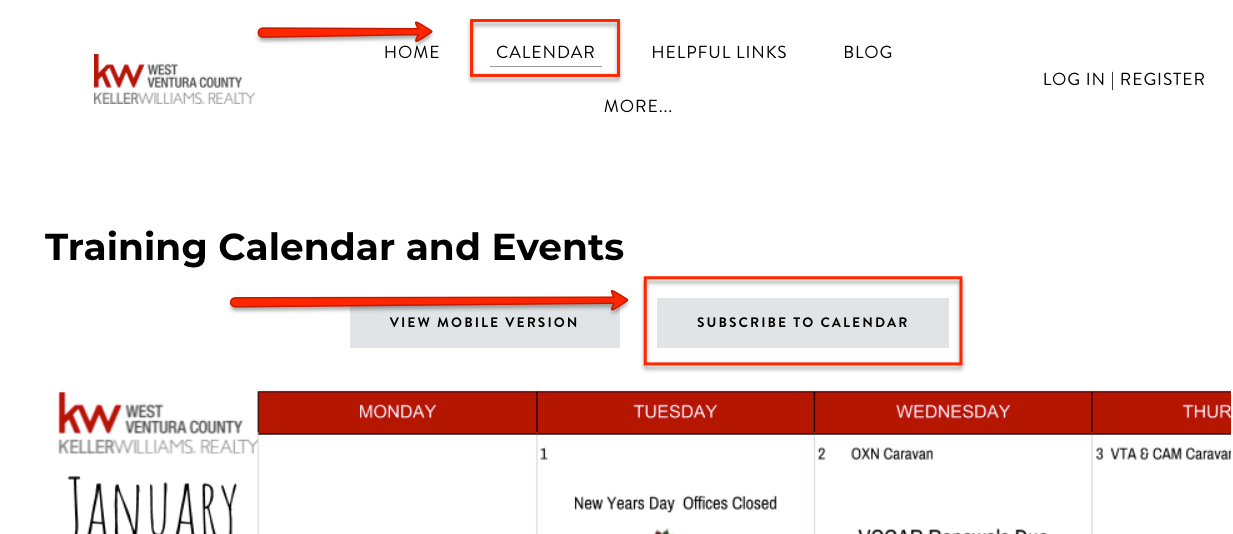
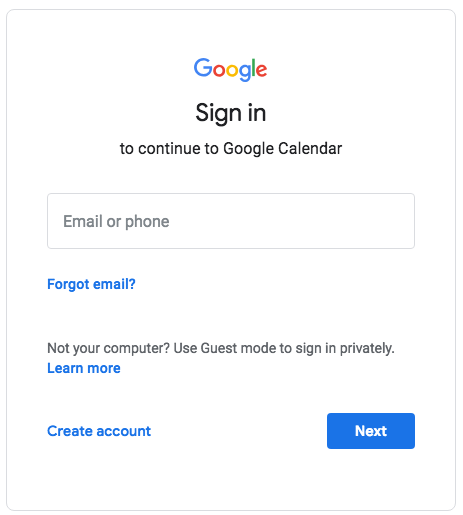
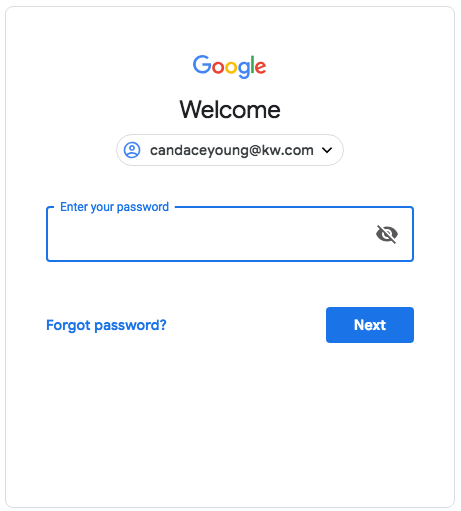
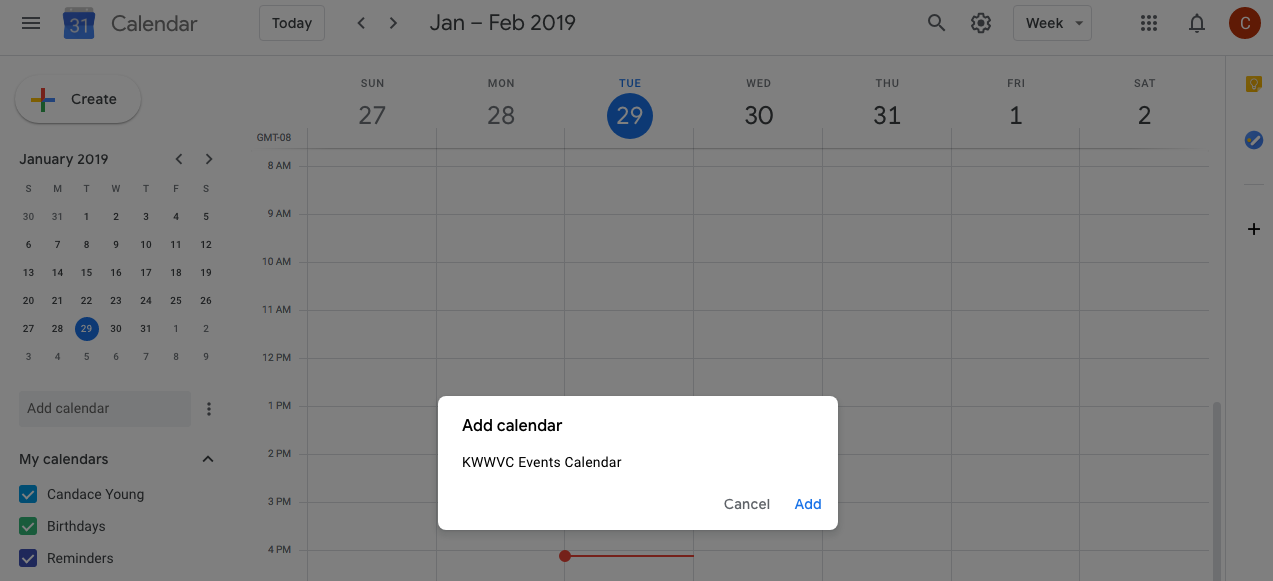
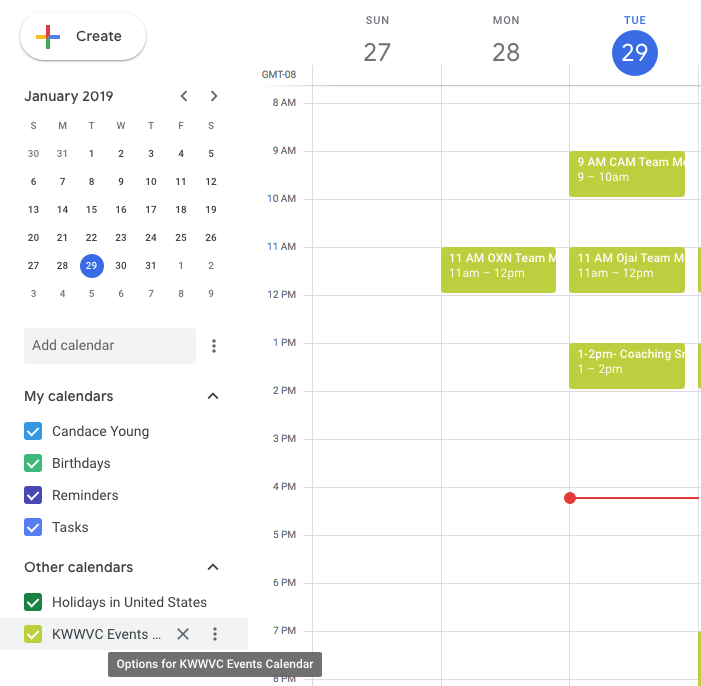
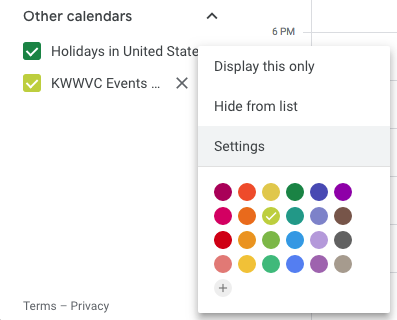
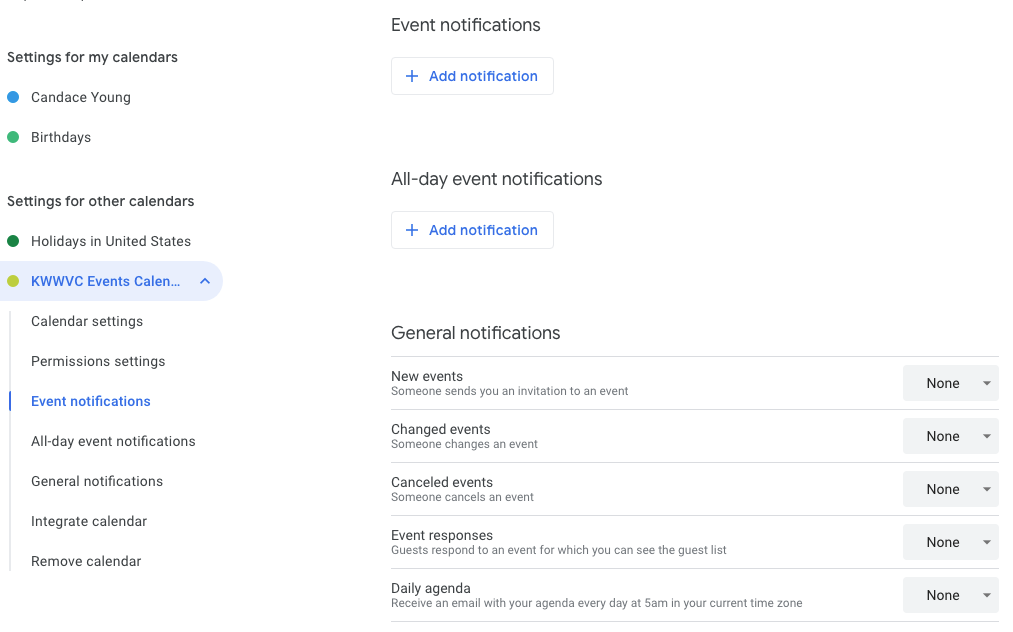
 RSS Feed
RSS Feed